How to send Email :
In order to send email you need to write following piece of
code. We created an Intent Object email that uses Intent.ACTION_SEND to call an
existing email client to send an Email.
Note :
Run & test on real device only.
If you run this on emulator, you will hit error message : “No application can perform this action“.
This code only work on real device.
public class MainActivity extends Activity {
EditText
et_to,et_subject,et_msg;
Button
send;
@Override
protected void onCreate(Bundle
savedInstanceState) {
super.onCreate(savedInstanceState);
setContentView(R.layout.activity_main);
send = (Button) findViewById(R.id.button1);
et_to = (EditText)
findViewById(R.id.editTextTo);
et_subject = (EditText)
findViewById(R.id.editTextSubject);
et_msg = (EditText)
findViewById(R.id.editTextMessage);
send.setOnClickListener(new OnClickListener() {
@Override
public void onClick(View arg0) {
String
to = et_to.getText().toString();
String
sub = et_subject.getText().toString();
String
msg = et_msg.getText().toString();
Intent
email = new Intent(Intent.ACTION_SEND);
email.putExtra(Intent.EXTRA_EMAIL, new String[]{to});
email.putExtra(Intent.EXTRA_SUBJECT, sub);
email.putExtra(Intent.EXTRA_TEXT, msg);
email.setType("message/rfc822");
startActivity(Intent.createChooser(email,
"sending
email.."));
}
});
}
@Override
public boolean
onCreateOptionsMenu(Menu menu) {
// Inflate the
menu; this adds items to the action bar if it is present.
getMenuInflater().inflate(R.menu.main, menu);
return true;
}
}
activity_main.xml :
<RelativeLayout xmlns:android="http://schemas.android.com/apk/res/android"
xmlns:tools="http://schemas.android.com/tools"
android:layout_width="match_parent"
android:layout_height="match_parent"
android:paddingBottom="@dimen/activity_vertical_margin"
android:paddingLeft="@dimen/activity_horizontal_margin"
android:paddingRight="@dimen/activity_horizontal_margin"
android:paddingTop="@dimen/activity_vertical_margin"
tools:context=".MainActivity" >
<EditText
android:id="@+id/editTextTo"
android:layout_width="wrap_content"
android:layout_height="wrap_content"
android:layout_alignParentTop="true"
android:layout_marginTop="22dp"
android:ems="10"
android:inputType="textEmailAddress" >
<requestFocus />
</EditText>
<TextView
android:id="@+id/textView1"
android:layout_width="wrap_content"
android:layout_height="wrap_content"
android:layout_alignLeft="@+id/editText1"
android:layout_alignParentTop="true"
android:text="To :" />
<EditText
android:id="@+id/editTextSubject"
android:layout_width="wrap_content"
android:layout_height="wrap_content"
android:layout_alignLeft="@+id/textView2"
android:layout_below="@+id/textView2"
android:layout_marginTop="26dp"
android:ems="10" />
<EditText
android:id="@+id/editTextMessage"
android:layout_width="wrap_content"
android:layout_height="wrap_content"
android:layout_alignLeft="@+id/textView3"
android:layout_below="@+id/textView3"
android:layout_marginTop="16dp"
android:ems="10"
android:inputType="textMultiLine" />
<Button
android:id="@+id/button1"
style="?android:attr/buttonStyleSmall"
android:layout_width="wrap_content"
android:layout_height="wrap_content"
android:layout_below="@+id/editTextMessage"
android:layout_marginLeft="21dp"
android:layout_marginTop="37dp"
android:layout_toRightOf="@+id/textView3"
android:text="Send" />
<TextView
android:id="@+id/textView3"
android:layout_width="wrap_content"
android:layout_height="wrap_content"
android:layout_alignLeft="@+id/editTextSubject"
android:layout_below="@+id/editTextSubject"
android:layout_marginTop="28dp"
android:text="Message :" />
<TextView
android:id="@+id/textView2"
android:layout_width="wrap_content"
android:layout_height="wrap_content"
android:layout_alignLeft="@+id/editTextTo"
android:layout_below="@+id/editTextTo"
android:layout_marginTop="22dp"
android:text="Subject :" />
</RelativeLayout>
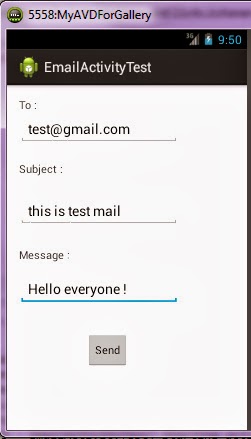

No comments:
Post a Comment